Callopsitte
DIY
- Reaction score
- 0
First, sorry if I'm not in the correxct thread.
I'm trying to replace an old switch with a WIFI switch and cannot seem to do it right. There are three electric wires (each wire meaning a neutral, a load and a ground) coming out of the box and the old switch has two black wires to it (I figured which one was the load using my electrical pen). The new (wifi) switch that I would like to install instead has YL/RD and Load connection on one side. On the other side is AC-L (which I figure is load) and AC-N (which I figure is neutral) and of course ground). I tried taking the load off the old switch put it in AC-L and Neutral and put it in AC-N in wifi switch. The switch seemed to work but the lights would not light up.
I made a drawing of the bathroom electricals so you can understand better (hopefully). As you'll see, the three white (neutrals) from the box are twisted together. Two blacks from the box and the Load of the switch are twisted together. Then one black from the box goes to the neutral of the switch. I also uploaded the pdf instructions of the wifi switch.
What you need to know is that this switch controls one set of lights. From the same breaker and in that room there is another set of lights working with another switch, also a GFCI outlet and just outside that room another light working with another switch.
Thank you very much for helping a "I only understand two wires switch only" lol.
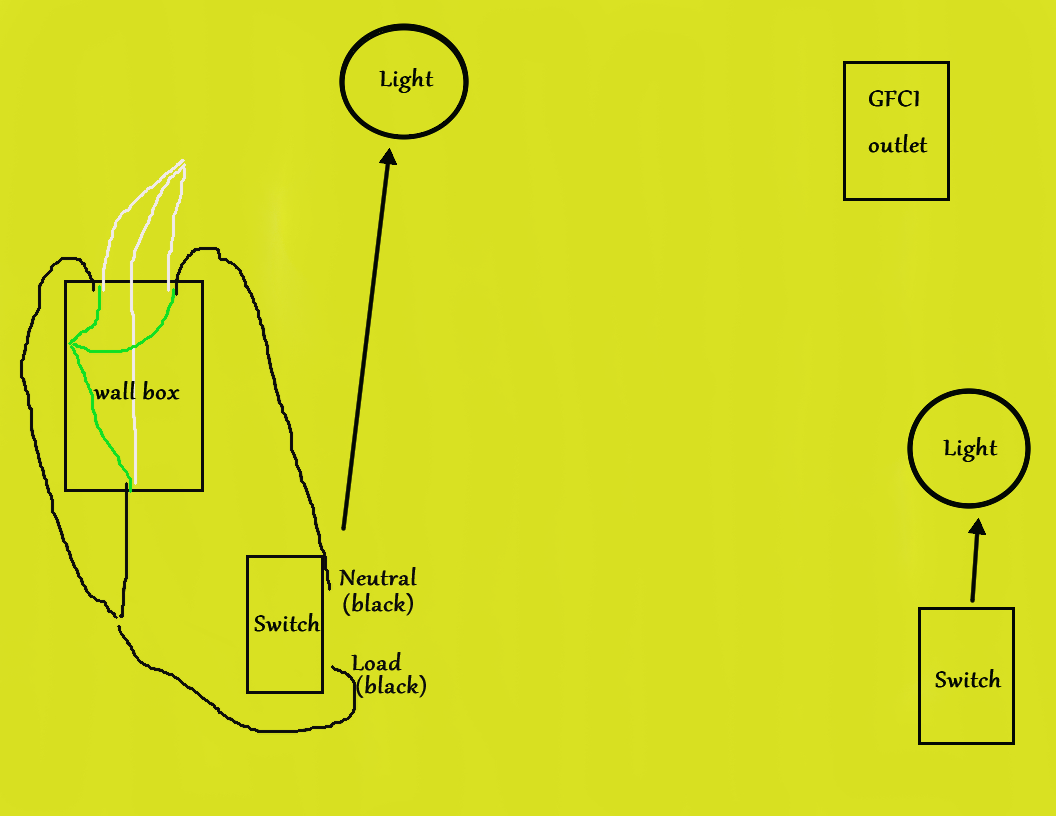
I'm trying to replace an old switch with a WIFI switch and cannot seem to do it right. There are three electric wires (each wire meaning a neutral, a load and a ground) coming out of the box and the old switch has two black wires to it (I figured which one was the load using my electrical pen). The new (wifi) switch that I would like to install instead has YL/RD and Load connection on one side. On the other side is AC-L (which I figure is load) and AC-N (which I figure is neutral) and of course ground). I tried taking the load off the old switch put it in AC-L and Neutral and put it in AC-N in wifi switch. The switch seemed to work but the lights would not light up.
I made a drawing of the bathroom electricals so you can understand better (hopefully). As you'll see, the three white (neutrals) from the box are twisted together. Two blacks from the box and the Load of the switch are twisted together. Then one black from the box goes to the neutral of the switch. I also uploaded the pdf instructions of the wifi switch.
What you need to know is that this switch controls one set of lights. From the same breaker and in that room there is another set of lights working with another switch, also a GFCI outlet and just outside that room another light working with another switch.
Thank you very much for helping a "I only understand two wires switch only" lol.








